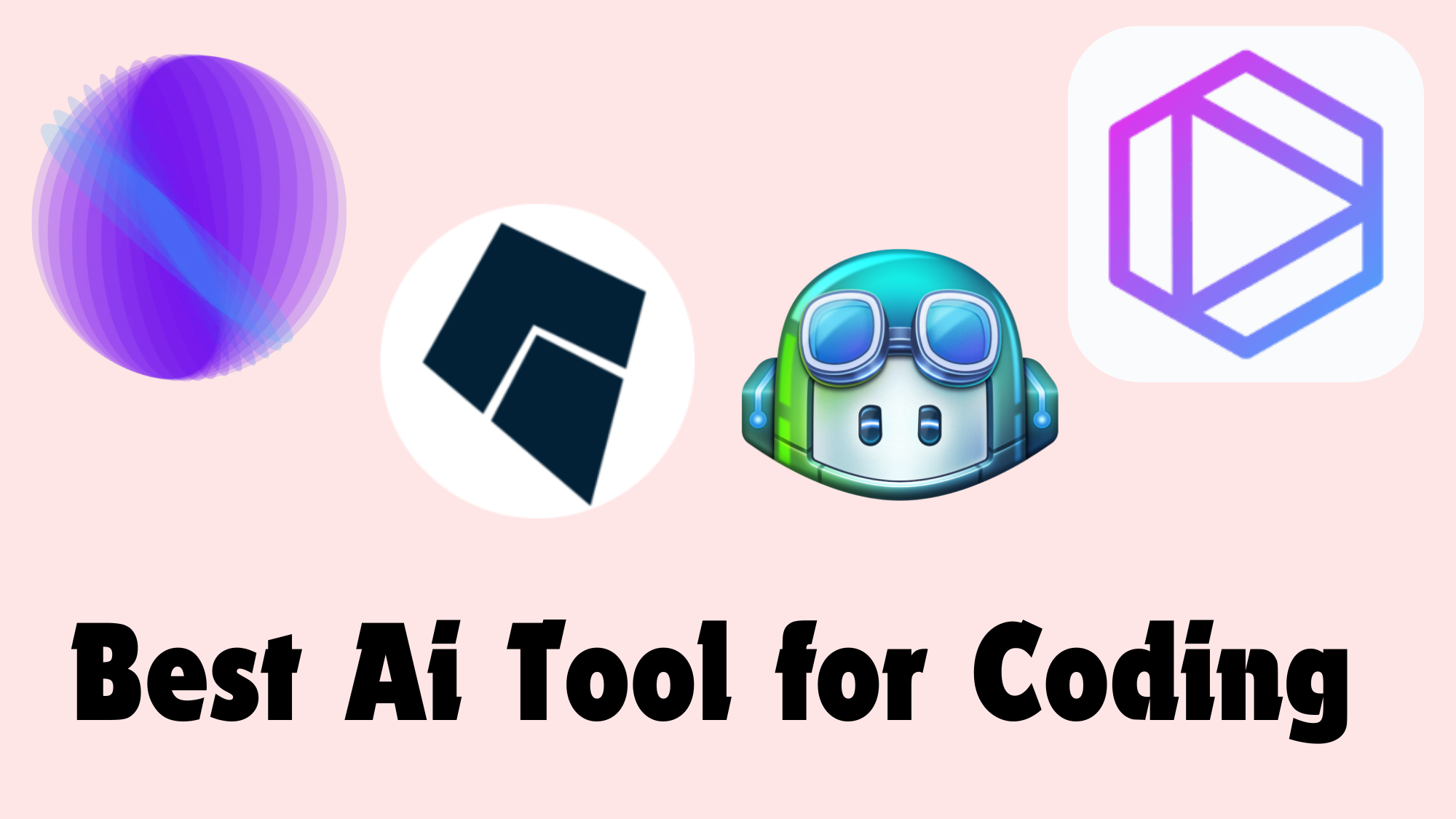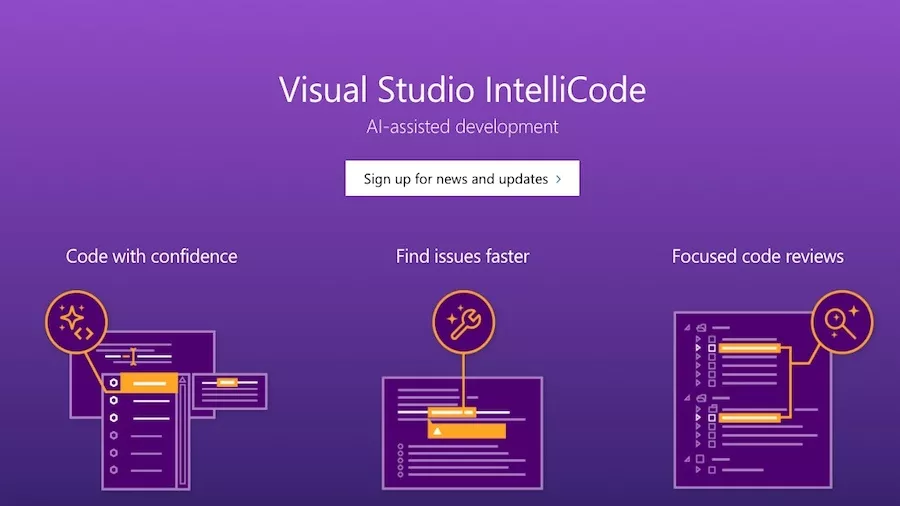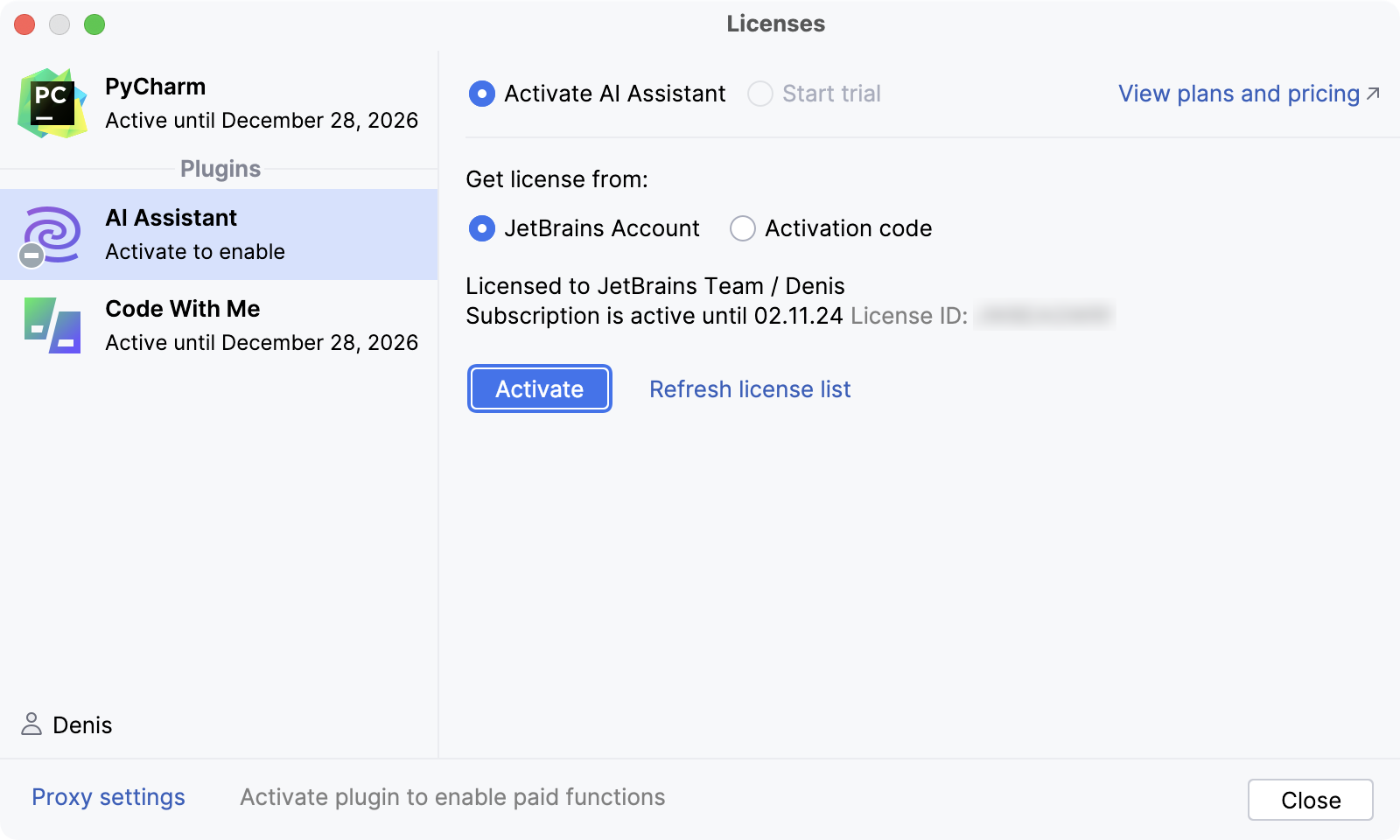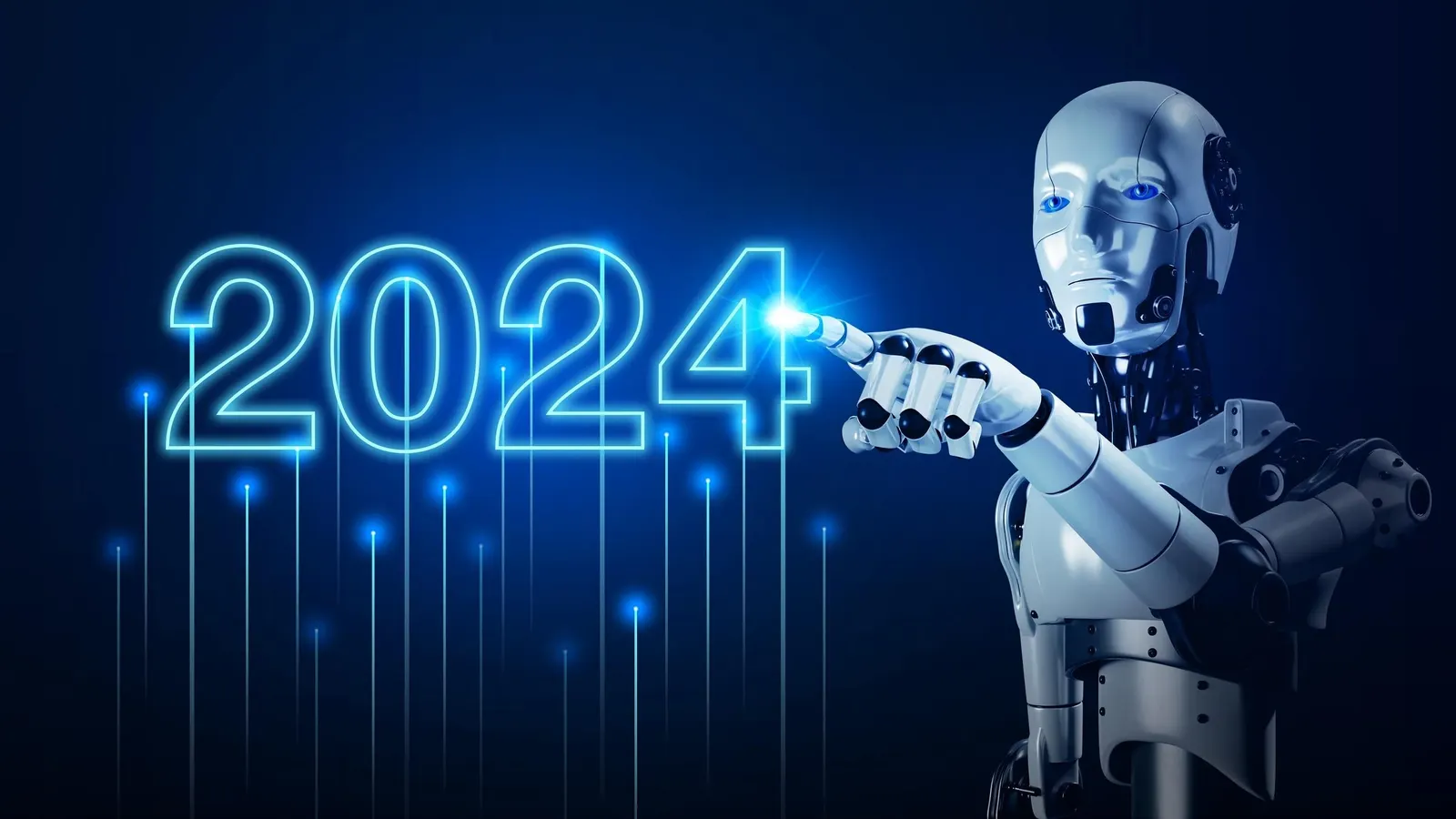Best AI for Coding
Boost Productivity
AI is changing software development. Discover the best AI tools for coding that increase productivity, reduce errors, and simplify the development process. Learn about tools like GitHub Copilot, Tabnine, and their real-world applications.